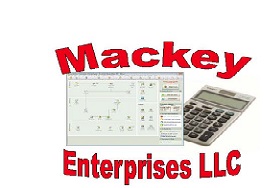Inclusion is far more than a policy or buzzword; it is a powerful catalyst for innovation, productivity, and social justice. For individuals like me—someone who is blind and has Asperger’s syndrome—inclusion is the foundation that enables us to fully contribute our skills, experience, and unique perspectives to the workplace and community. It is about recognizing and dismantling barriers while building systems and cultures that welcome and empower everyone.
This blog post explores the practical meaning of inclusion and accessibility from my lived experience, details the assistive tools and techniques that enable me to work independently, highlights the strengths neurodiverse individuals bring, and explains why businesses that embrace inclusion unlock competitive advantages and long-term success.
What Does Accessibility and Inclusion Really Mean?
Accessibility is often narrowly defined as compliance with regulations or providing accommodations, but true accessibility is a proactive, holistic approach to designing environments, technologies, and communications that are usable and welcoming to all people—regardless of sensory, physical, or cognitive differences.
From my perspective as a blind individual with Asperger’s, inclusion means:
- Clear, precise, and step-by-step verbal directions: Instead of vague phrases like “over there” or “this way,” directions such as “turn right at the water fountain, walk 10 steps forward, then enter through the door on your left” provide clarity and independence.
- Information repeated or reworded as needed: Because I process language differently, sometimes I need instructions or concepts explained again or phrased in another way to fully grasp them. This flexible communication style fosters better understanding and collaboration.
- Multiple accessible content formats: Information should be available in various formats—Braille, large print, audio, and digital text compatible with screen readers—to accommodate different needs and preferences.
- Predictable routines and structured environments: Many neurodiverse individuals, including those with Asperger’s, perform best with clear, consistent schedules and expectations, which reduce anxiety and enhance focus.
Inclusion isn’t just about removing barriers—it’s about valuing different ways of experiencing and interacting with the world.
Adaptive Tools That Empower Independence and Excellence
Thanks to advancements in assistive technology, people who are blind or have low vision can independently complete complex tasks and engage fully in professional and daily life. Some of the key tools I use include:
- Screen readers on computers and smartphones: Software such as JAWS, NVDA, or VoiceOver convert text, menus, buttons, and web content into synthesized speech or Braille output, enabling me to navigate digital environments efficiently.
- Optical character recognition (OCR) scanners: These devices scan printed materials—whether letters, contracts, menus, or forms—and convert the text into readable or listenable digital formats. This allows me to access a wide variety of documents without assistance.
- Handheld and desktop video magnifiers: Although I don’t currently use screen magnifiers, these devices provide magnified, high-contrast views of printed materials, which is invaluable when working with detailed visual information.
- Braille reading and writing: Maintaining Braille literacy is critical for accurate note-taking, document editing, and detailed information management. It remains a core skill that complements digital tools.
- White cane travel: My white cane is an essential mobility aid that supports safe, confident navigation through unfamiliar or busy spaces—whether at work, on public transit, or outdoors.
Collectively, these tools enable me to meet deadlines, communicate effectively, and contribute high-quality work independently. They are not accommodations but extensions of my capabilities.
The Unique Strengths of Neurodiversity in the Workplace
Being an individual with Asperger’s offers strengths that complement diverse teams and drive success:
- Intense focus and sustained attention: I can maintain deep concentration on complex tasks for extended periods, which helps in completing detailed projects efficiently.
- Keen attention to detail: I often spot inconsistencies or errors others may miss, which contributes to higher quality outcomes and fewer mistakes.
- Logical and systematic problem-solving: My methodical approach supports innovative thinking and improves processes by identifying logical solutions.
- Reliability and dedication: When instructions are clear and environments structured, I consistently deliver work on time and to a high standard.
While I may sometimes need information repeated or rephrased, this is a natural variation in cognitive processing that can be supported through patient, inclusive communication. Embracing neurodiversity enhances team creativity, resilience, and performance.
The Tangible Benefits of Inclusivity for Organizations
Companies and organizations that embed inclusion and accessibility into their DNA see measurable benefits:
- Elevated customer experience: Clear, accessible communication builds trust and loyalty among clients, especially those with disabilities or specific needs.
- Higher employee engagement and retention: Inclusive workplaces create a sense of belonging and respect, leading to lower turnover and stronger morale.
- Access to a broader market: More than 1 billion people worldwide live with disabilities—by prioritizing accessibility, organizations tap into this significant and often underserved demographic.
- Enhanced innovation: Diverse cognitive and sensory perspectives lead to more creative, effective problem-solving and decision-making.
- Legal compliance and brand reputation: Meeting accessibility standards reduces legal risk and builds a positive public image as an ethical, forward-thinking entity.
Inclusion is both a social responsibility and a smart business strategy that contributes to sustained success.
How to Build Truly Inclusive Environments: Practical Steps
Creating accessibility and inclusion is an ongoing journey that requires intentional action:
- Listen to those with lived experience: Engage directly with employees, customers, or community members who have disabilities or neurodiverse conditions to identify barriers and opportunities for improvement.
- Invest in training and awareness: Educate staff on disability etiquette, inclusive communication, and accessible technology to build empathy and competence.
- Audit physical and digital spaces: Ensure that buildings, websites, documents, and digital tools meet accessibility standards such as WCAG guidelines and ADA requirements.
- Implement flexible policies: Allow individualized accommodations and recognize different communication and work style needs.
- Use clear, consistent communication: Provide detailed instructions, allow for repetition or rephrasing, and use multiple accessible formats.
These actions foster a culture of respect and empower all individuals to contribute their best.
Looking Forward: Inclusion as a Foundation for Growth and Innovation
The organizations and communities that embrace inclusion today will lead tomorrow’s innovation and social progress. By designing systems and cultures that welcome diverse ways of thinking and being, we create environments where everyone can thrive.
As a blind professional with Asperger’s, I know the transformative power of accessibility and inclusive communication—not only for my own success but for the enrichment of every space I am part of.
True inclusion requires ongoing commitment, empathy, and collaboration. But the payoff—a more equitable, innovative, and prosperous world—is immeasurable.
Are you ready to embrace accessibility and inclusion in your organization? Start by listening, learning, and partnering with those who live these experiences daily. Together, we can unlock the full potential of every individual and create lasting positive change.